A New and Improved Application History
Tideways history functionality is still mostly based on the features available 4 years ago, before we introduced Services and Environments, Downstream Layers and many others.
Time for a redesign of the history to include support for all the features and data that are available now. By using the UI elements from the performance overview we also introduce a familiar look and feel, where the previous history screen used its own widgets.
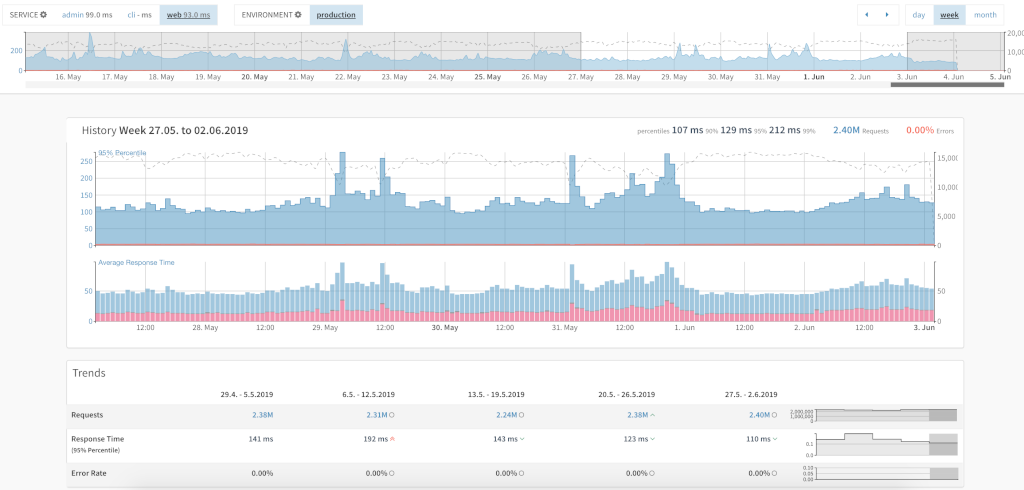 New Tideways History screen
New Tideways History screen
What’s new?
Next to the production environment and the default service data, we now save history data for all services and for all environments that the application contains.
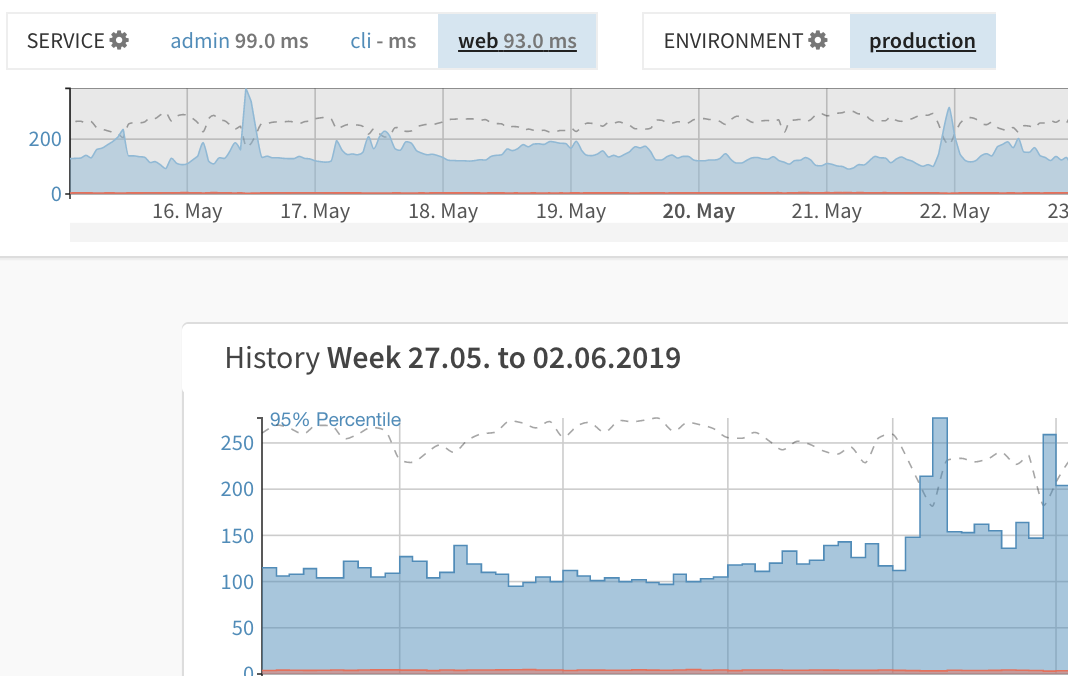 See history for all Environments and Services
See history for all Environments and Services
We also introduce the familiar time explorer component to allow navigation in the history. This helps provide a good visual overview of the performance in the last weeks and months.
In addition to the regular 95% percentile performance data, the history now also stores the downstream performance data in the history on an hourly basis. This way you can compare how the performance of different layers changed over longer periods of time. For the Pro plan, this includes downstream data for every transaction.
Lastly, Exception data is finally part to the history. You can now see Exceptions and their number of occurrences in each service on a daily basis in the history.
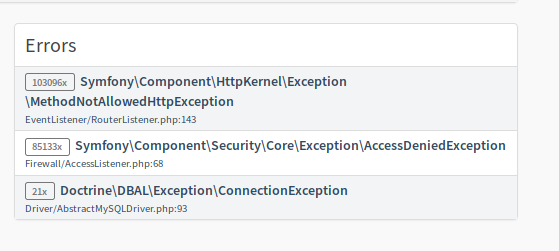 See list of all Exceptions in History
See list of all Exceptions in History
Transaction History
Several users kept asking us to provide more historical information on individual transactions, currently only a few with the highest impact are stored.
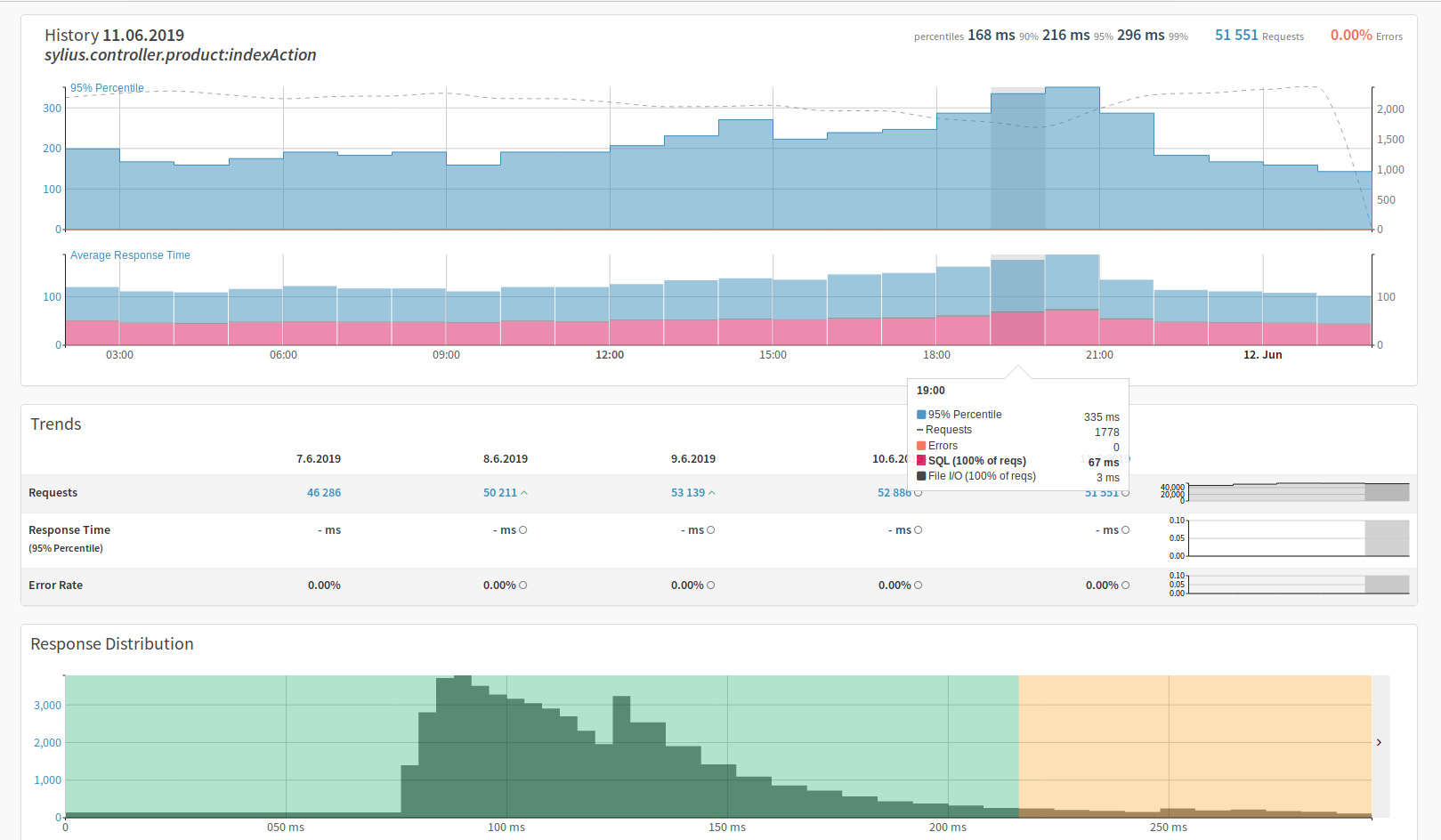 Transaction History for Standard and Pro plans
Transaction History for Standard and Pro plans
For the Standard and Pro Plan we now also store hourly data for every single transaction in your application. This is paired with a new dedicated history screen for each transaction where you can compare the long time performance.
Timezone Aware History
Previously, the history was always anchored to UTC to determine when a day begins and ends. With the new history, we now support selecting the timezone that the application is primarily served from or the timezone that your team is based in. You can switch the timezone for all the applications that have been created before this feature from the “Application Settings” screen.
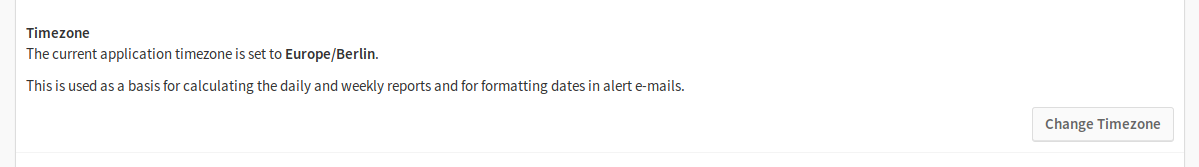 Change Timezone of Application for Daily and Weekly Reports
Change Timezone of Application for Daily and Weekly Reports
When changing, beware that the hourly data cannot be converted from old to new timezone that means midnight will always stay 0:00 UTC for the historical days before you changed the timezone.