Improved time-range selection with the new preview-chart
We are rolling out another new feature that has been high on our most wanted feature list for a while, a time-range selector using a small preview-chart with the response time trends of your application.
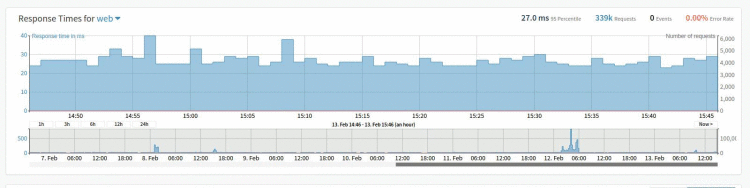
You can now select the time range you want to investigate directly from the preview-chart and all the other views with the detailed graph and transaction performance update automatically. Selections are a minimum of 60 minutes and a maximum of one day. You can use the scrollbar below the preview-chart to see the full timeline, which is important if you have a retention of 14 days. If you drag on the edges of the scrollbar, you can zoom-in or -out of the selection.
Kore and Sina jointly worked on this feature over the last 6 weeks as both frontend and backend required many changes and feedback loops to get the user experience and performance right for our existing scale.
As a boring technology company we had to make a difficult decision to introduce Redis as a new database into our stack, because its datastructures make it very suitable to store this the full data for each preview-chart as a list for very quick access.
For now to keep the operational risk low, we have set Redis up purely as a cache and the preview history can be re-created from our time series storage Elasticsearch all the time. The UI can also fallback to the old dropdown time selector when Redis is not available.