New Feature: Max Memory Monitoring
The PHP INI setting memory_limit is important to configure right for two reasons:
- Set too low and an increasing number of requests fail due to memory limit reached errors.
- Set too high reduces the theoretical number of PHP processes that can run on a single server.
To help you finding the right memory_limit setting Tideways now offers two additional ways to see the maximum memory in use:
- on the service level for the currently selected time period
- for every bucket in the performance graph, visible via the tooltip when hovering.
I have recorded a short three minute video demonstrating this feature:
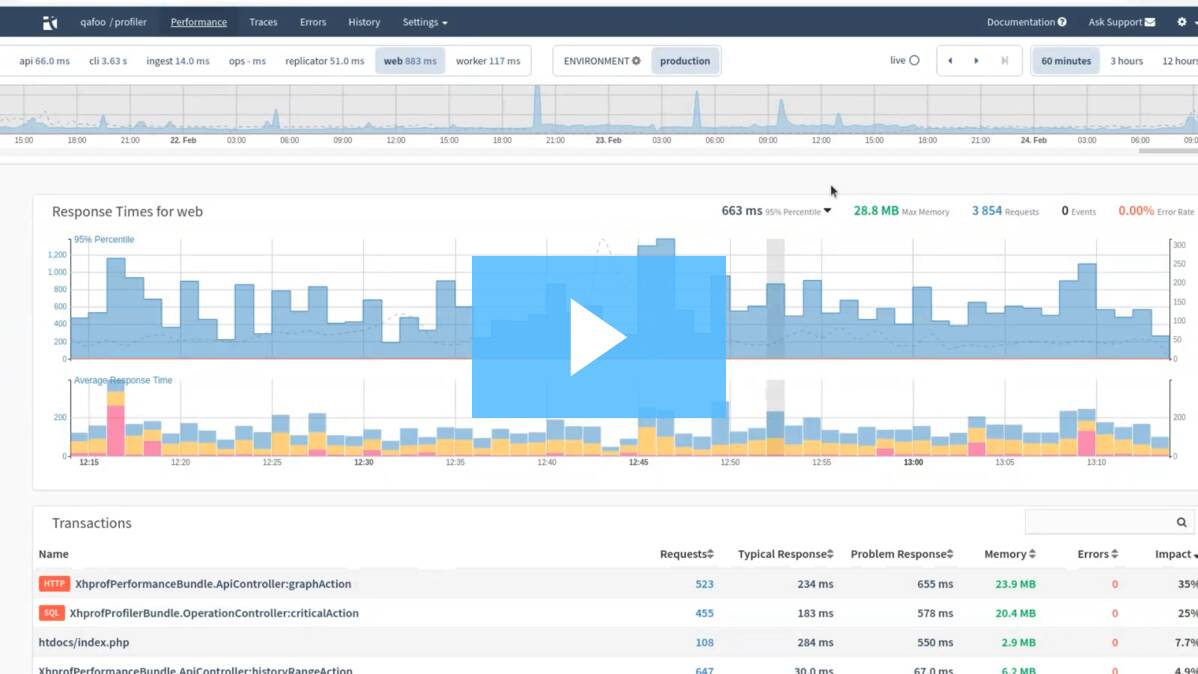 If you want to know more, setting the right memory limit was also a topic Matt and I interviewed our guest Arne Blankerts about in episode 8 of the Undercover ElePHPant podcast about PHP-FPM tuning and we wrote a blog post on PHP-FPM tuning with more details.
If you want to know more, setting the right memory limit was also a topic Matt and I interviewed our guest Arne Blankerts about in episode 8 of the Undercover ElePHPant podcast about PHP-FPM tuning and we wrote a blog post on PHP-FPM tuning with more details.