New Feature: Multiple Production Environments in Pro License
All Tideways applications with a Pro license can now create additional production Environments in addition to the one that is available by default.
Configuring a second or more environments as “production” effects the retention and the traces/minute collected for these environments. By default non-production environments have just 1 day of retention and 1 trace/minute.
Using multiple production environments is often useful if your application is run on multiple clusters for geographical reasons, for example one in Europe, one in the US and one in Asia.
It can also help to temporarily increase the retention and traces/minute for staging environments or environments built for intensive load-testing.
To configure an environment as production go to your “Application Settings” and “Server & Environments” screen.
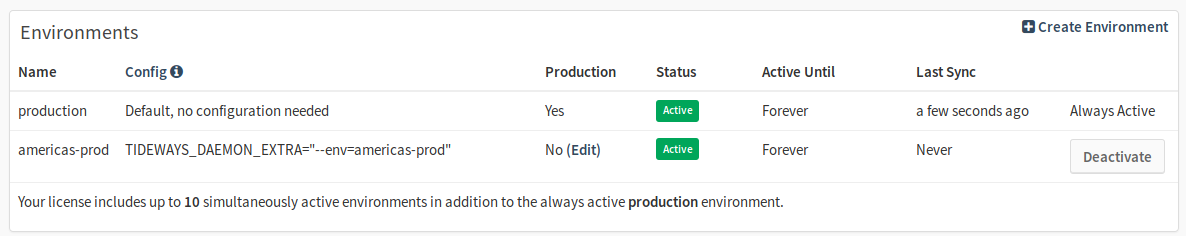
A new column “Production” indicates which environment has production behavior, which by default is always only the environment by the same name. Click on the Edit link next to a “No” to get to the settings screen and click the checkbox and assign a traces/minute limit to this environment.
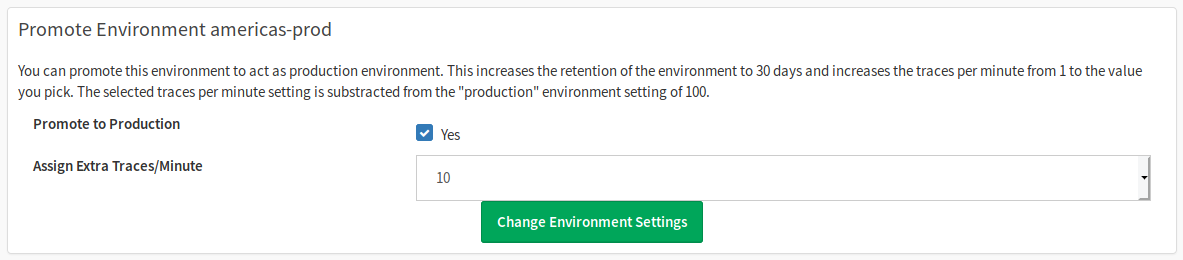
The traces/minute limit assigned is substracted from existing production environments. All of them together have 100 traces / minute in the Pro plan.